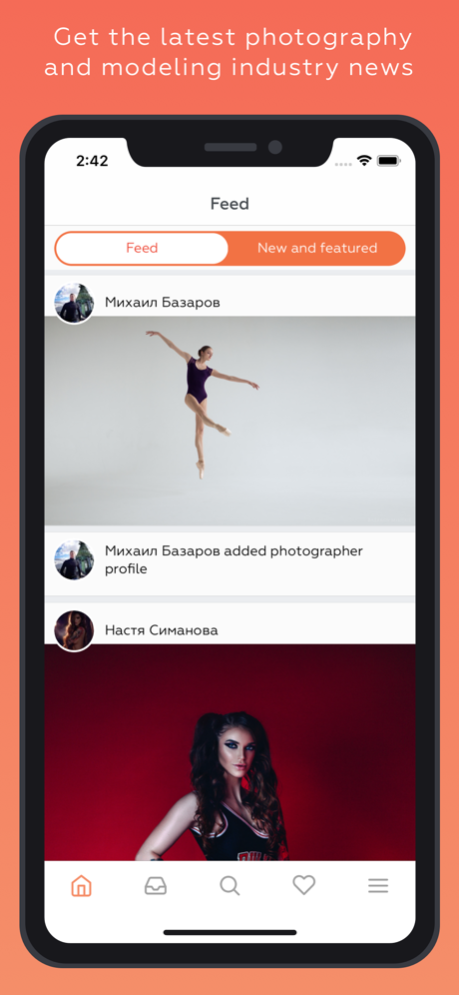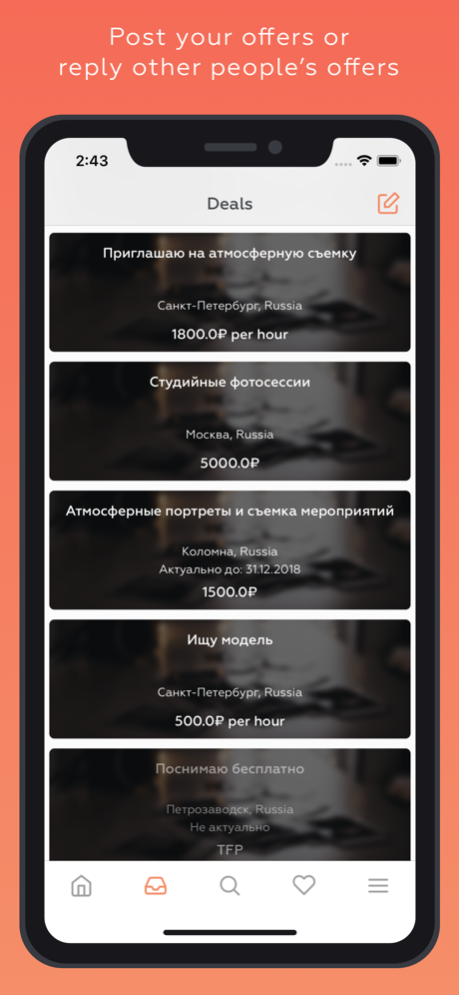Swarmium 1.3.0
Continue to app
Free Version
Publisher Description
Swarmium is a platform for professional models and photographers from all over the world, either beginners or experienced. With Swarmium you will be able to quickly find either a photographer for shooting your new clothing collection or wedding, or model who will be able to embody the image you've imagined
● For everyone
Are you going to travel and want to get some beautiful photos? Looking for fresh faces for the advertisement? Planning your wedding and looking for a photographer? Or maybe you just want to give your idea a shot with Time For Print conditions? Swarmium can help you find photographers and models all over the world.
● For models
No matter if you are a beginner or an experienced model - after you create a Swarmium profile you'll be able to receive most the interesting proposals from different places around the world. Create your portfolio now and get noticed!
● For photographers
After you create a Swarmium profile, you'll start receiving jobs either from locals, or from people who have planned a photosession during their trip. In addition, you have an ability to find a model for your new project here.
Oct 10, 2018
Version 1.3.0
• Bugfixes and stability improvements
• It's the last release for iOS 8
About Swarmium
Swarmium is a free app for iOS published in the Chat & Instant Messaging list of apps, part of Communications.
The company that develops Swarmium is AnjLab. The latest version released by its developer is 1.3.0.
To install Swarmium on your iOS device, just click the green Continue To App button above to start the installation process. The app is listed on our website since 2018-10-10 and was downloaded 1 times. We have already checked if the download link is safe, however for your own protection we recommend that you scan the downloaded app with your antivirus. Your antivirus may detect the Swarmium as malware if the download link is broken.
How to install Swarmium on your iOS device:
- Click on the Continue To App button on our website. This will redirect you to the App Store.
- Once the Swarmium is shown in the iTunes listing of your iOS device, you can start its download and installation. Tap on the GET button to the right of the app to start downloading it.
- If you are not logged-in the iOS appstore app, you'll be prompted for your your Apple ID and/or password.
- After Swarmium is downloaded, you'll see an INSTALL button to the right. Tap on it to start the actual installation of the iOS app.
- Once installation is finished you can tap on the OPEN button to start it. Its icon will also be added to your device home screen.